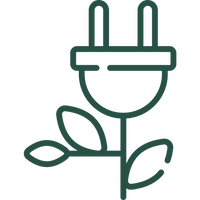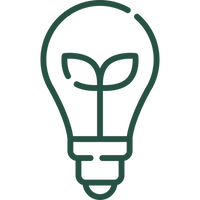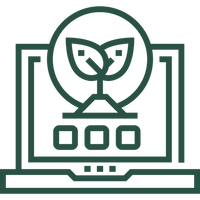Here are step-by-step instructions on how to use similar to the FEMA Emergency Preparedness Tracker with the ability to add and delete custom items:
Viewing the Tracker:
- The tracker is divided into four main categories: Water and Food, Health and First Aid, Safety and Warmth, and Communication and Information.
- Each category contains a list of recommended items with checkboxes.
Marking Items as Prepared:
- Simply click the checkbox next to an item to mark it as prepared.
- Your overall preparedness percentage will automatically update at the bottom of the tracker.
Adding Custom Items:
- Scroll to the bottom of the tracker to find the “Add Custom Items” section.
- Select the appropriate category from the dropdown menu.
- Type your custom item into the text input field.
- Click the “Add Item” button.
- Your new item will appear at the bottom of the selected category with a checkbox and a delete option.
Deleting Custom Items:
- To remove a custom item you’ve added, find the item in its category.
- Click the red “×” symbol next to the item.
- The item will be immediately removed, and your progress will update automatically.
Resetting Progress:
- If you want to start over, click the “Reset Progress” button at the top of the tracker.
- This will uncheck all items and remove all custom items you’ve added.
Sharing Your Progress:
- Click the “Share Progress” button to generate a shareable link.
- This link will contain your current progress, which others can view by opening the link.
Exporting to PDF:
- To save or print your checklist, click the “Export to PDF” button.
- This will generate a PDF document of your current checklist, including all checked items and custom additions.
Saving Progress:
- Your progress is automatically saved in your browser.
- You can close the page and return later to find your checklist as you left it.
Using on Different Devices:
- The tracker saves progress locally on each device.
- If you want to transfer your progress to another device, use the share function and open the link on the new device.
Remember, this tracker is a tool to help you prepare for emergencies. It’s always a good idea to review and update your emergency preparedness regularly. The ability to add custom items allows you to tailor the checklist to your specific needs and situation.
Stay safe and be prepared!