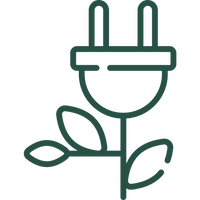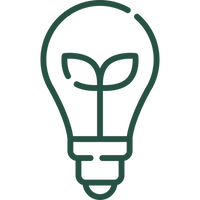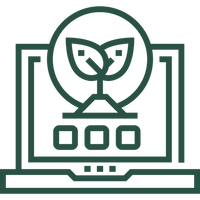How to Use the Enhanced Bunker Size Estimator
- Enter the number of occupants.
- Specify how many are children under 12.
- Input the planned duration of stay in days.
- Select your desired comfort level (Minimal, Standard, or Spacious).
- Choose the climate where your bunker will be located.
- Select any additional amenities you want (Exercise Room, Workshop, Hydroponics Bay).
- Click “Calculate” to see your results.
You’ll receive:
- Total estimated bunker size
- Breakdown of space allocation
- Visual bunker layout diagram
- Customized equipment list
Adjust inputs and recalculate as needed to explore different scenarios.
Enhanced Bunker Size Estimator
Calculation Principles
This calculator uses the following principles to estimate bunker size:
| Area | Minimal | Standard | Spacious |
|---|---|---|---|
| Living Space per Person | 30 sq ft | 50 sq ft | 70 sq ft |
| Sleeping Space per Person | 20 sq ft | 30 sq ft | 40 sq ft |
| Bathroom Space per Person | 5 sq ft | 10 sq ft | 15 sq ft |
| Kitchen Space (fixed) | 50 sq ft | 100 sq ft | 150 sq ft |
| Storage Space per Person per Day | 1 sq ft | 2 sq ft | 3 sq ft |
Additional space is added for corridors, ventilation, etc. (20% of total space)
Optional amenities:
- Exercise Room: 100 sq ft
- Workshop: 150 sq ft
- Hydroponics Bay: 200 sq ft